"It is only with the heart that one can see rightly; what is essential is invisible to the eye."
~Antoine de Saint-Exupery
Last Wednesday, 14th June ... Facebook was kinda not behaving in a normal manner as my Page/News Feed just displays like around only five-six status information.

Then upon reaching the end of the Page/News Feed, it will display a "Get started by adding friends. You'll see their videos, photos, and posts here." Obviously, it's very odd and irregular since I have around an existing 3K plus friends. I thought that I was the only one experiencing this problem but confirmed with other friends that they too are encountering the same problem.
The knee-jerk response is to inform Facebook about this and I sent a feedback plus the screenshot. (No response received to date regarding this matter.)
Also, I tried researching what's causing this and if there is really a fix/solution and I ended up with none.
So, allow me to share with you how I got over "No posts to show / page feed ... Add more friends ".
I. CHECK-UP
Point your Google Chrome browser to:https://www.grc.com/fingerprints.htm
(Why I'm using this very important reference security site, I'll tell you in the latter part of this blog)
I checked if the site's connection is secure. I got a green padlock https status = SECURE https status
I probed deeper my Google Chrome browser...
Check if the site's connection is secure.
On the uppermost right corner of your Google Chrome browser displays three black vertical dots which represent Customize and Control Google Chrome (click on this)
Go to and Select> More Tools
Click
> Developer Tools
(A window pop-up will display Security Overview)
To my surprise, I got a status
Info or Not Secure Status (which is not good)
WOOOT????
Whilst I can display a green secure https status Google Chrome is not a guarantee that a browser is "healthy".
II. WORK AROUND/SOLUTION
I completely uninstalled my Google Chrome browser
(Before doing this Log-in Google Account and sync everything esp. bookmarks, data, etc.,)
Reboot my personal desktop computer
Download and install a fresh/latest copy of Google Chrome browser
https://www.google.com/chrome/browser/desktop/index.html
https://www.google.com/chrome/browser/desktop/index.html
Here's a Google Chrome Version 59.0.3071.104 (Official Build) (64-bit).
III. VERIFY/TEST
Point your freshly installed Google Chrome Browser to
https://www.grc.com/fingerprints.htm
(This is not a paid endorsement.)
Check if the site's connection is secure
I got a green padlock https status = SECURE https status


Again let us check if the site's connection is secure.
On the uppermost right corner of your Google Chrome browser displays three black vertical dots which represent Customize and Control Google Chrome (click on this)
Go to and Select
> More Tools
Click
> Developer Tools
(A window pop-up will display Security Overview)
This time around I got the following green and positive results ...
Google Chrome via the Developer Page Security displayed the abovementioned Security Overview status as follows:

- This page is secure valid HTTPS
- Valid Certificate
- Secure Connection
- Secure Resources
and log-in
https://www.facebook.com/
(This is not a paid endorsement.)
IV. STATUS/OBSERVATIONS/RESULTS
As of writing, I didn't encounter any Facebook glitches or problems which are associated to:
> No posts to show;
> Add more friends to receive Page/News Feeds;
In relation to my blog site Avianquests.com which I personally manage, the reason we used
https://www.grc.com/fingerprints.htm is that I've earlier tested and verified Custom Site Fingerprinting. Multi-millionfold thanks and Kudos to Steve Gibson.
https://www.grc.com/fingerprints.htm?domain=www.avianquests.com
(This is not a paid endorsement.)

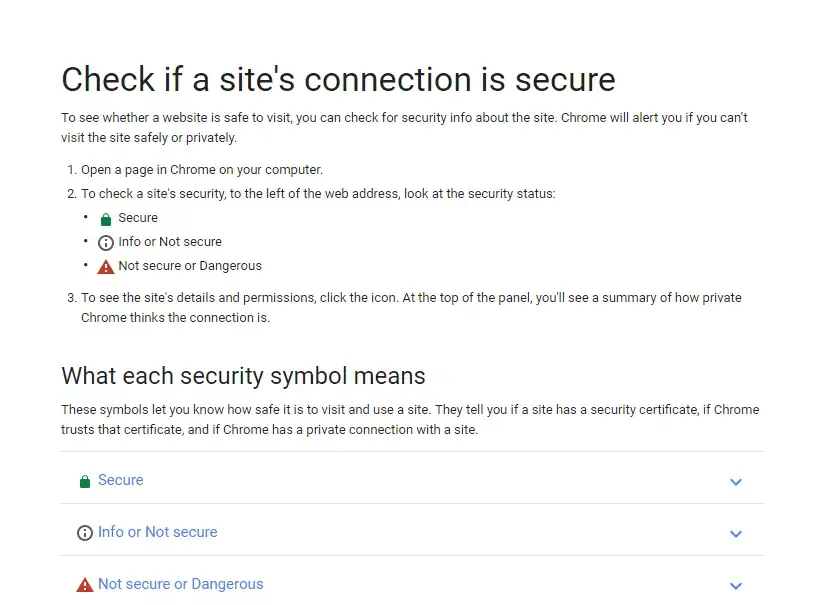










Post Comment
Post a Comment