TECH PUGILISM
You're one lucky person and who by chance in a random fashion probably stumbled on my humble blog in the vast expanse of the web.
Warmest welcome.
To commence with the last month of the third quarter of 2021, I thought of doing something just totally random as Google had just changed lately introduced a lots of newness and changes in its algorithm.
With that said, "Hey, why not I do a "free verse" of sorts that come into my mind."
Fast forward 2021, and a lot of things have changed in the desktop computer technology space.
So, I, "the user" of my desktop PC is just like a boxer preparing for the incoming fight (web dangers, exploits, hacks, threat actors, zero day events, et cetera)
I must train hard and prep myself. (Read a lot of knowledge based stuff and prepare.)
So, who/what are my online security reference points?
In no particular order, I consider the following as very good source/reference of security knowledge base.
However, I'm kind of a stickler in going about how i do things which involves my computer operation habits, which I guess never fade with time.
In the present day and
age of internet surfing where every activity is sort of going about the
rounds of a boxing (combat sport) match with the following:
One - its either you survive the round unscathed;
Two - or get heavily beaten up;
Three - or at worst, get knocked out.
We don't want that really. We want to a combination of #1, #2 to win the match, unscathed and ready for the next upcoming matches.
And personally for quite sometime, I've experienced all #1, #2, and #3.
We don't want that really. We want to a combination of #1, #2 to win the match, unscathed and ready for the next upcoming matches.
And personally for quite sometime, I've experienced all #1, #2, and #3.
But hey, loose a few battles, but eventually, we got to win the "war."
So, where do we start ?So, I, "the user" of my desktop PC is just like a boxer preparing for the incoming fight (web dangers, exploits, hacks, threat actors, zero day events, et cetera)
I must train hard and prep myself. (Read a lot of knowledge based stuff and prepare.)
So, who/what are my online security reference points?
In no particular order, I consider the following as very good source/reference of security knowledge base.
From
time to time, putting on the shoes of a professional pentester is
really a great experience in the real world day-to-day use all these
security knowledge.
There are plenty of gems of knowledge in Andrew Douma's (thanks and kudos to him) regarding his Windows 10 pentester's guide to Windows 10 privacy cum security.
I still maintain my old Windows 10 desktop PC now as a backup file server equipped with the pentest Windows 10 privacy-security hardening.
Shout out and kudos to OsbornePro LLC. I implemented with my desktop PC security their Windows 10 hardening script.
As of writing (September 25) , since I set up my desktop PC last (August 13, 2021), I can tell you guys that by far this is one of the best online security experience that I have been enjoying so far.
Do read my recent blog post on fingerprints and that will bring you to another level of web connection security. Link below as follows:
Also, do check out the following security-related softwares. I use them on a daily basis without fail.
Yup! Never ever expose your real PC/laptop MAC Address to the web, or else your security posture is taken and doomed.
In a sense it works like a genius lock "on/off" switch.
Download Link
This video will debunk all TPM a.k.a "secure boot" myths courtesy of Steve Gibson. TPM 1.2 versus TPM 2.0. The boxing round starts now as you click on the link below.
As an AMD product user, as an advance preparation for October 5, 2021 Microsoft Windows 11 impending commercial release, I upgraded my mobo's BIOS matching my APU.
If your mobo is the same as mine, I provided a short cut link below where to download the latest BIOS as of writing.
As most of the above-mentioned are software side of security, let me bring you to the hardware side.
Yeah, that's me before in my "Bart Simpson's" days of writing down my password in paper, (laughs).
Since I am a fan of 2FA, I decided to go all the way to MFA (multi-factor authentication) now using a security key.
YUBICO YubiKey
No rocket science here (no batteries even required), but just is an easy and straightforward implement to use.
Success means that, I have put my device to a state of highest Multi-factor Authentication (MFA) security posture and thus, preventing serious problems associated with phishing, account takeovers, hacking, et cetera keeping my data/device out of harms' way.
Find the right Yubico YubiKey now, and take the quiz.
Gone
are the days of old school heavy, big, clunky and cumbersome hard disc
drives which are now replaced by lightweight, smaller, better, and
faster, affordable and by far more efficient called Solid State Devices,
dubbed SSD.
As a rejoinder to my blogpost last April 27, 2021 dubbed
My First Desktop PC Futureproofing Build (2021)
I failed to mention in the the above-mentioned blog post link that got myself using an SSD instead of a hard disc drive.Currently, I use both SSD's:
Not
bad since, it gets booting up from Windows 10 is so much faster and
data transfer (e.g., from my desktop to a USB drive is really fast.)
At
the onset of Labor Day, I got another SSD to augment my desktop PC
space requirements. Again, ease of upgrade since I just need to install
it on one of the available SSD slots of my ASUS ROG Strix B450-F GAMING II motherboard.
Summary:
As October draws near with the impending release of Windows 11 on October 5, and that I'm being a stickler to online security with what I just presented to you on both, the various software and/or hardware security side of things with the aim/objective of getting your security posture more elevated, and away from harm's way, you're now probably kind of one fine and ready "pugilist" to keep winning the daily battles of online/offline security.
Let me leave you with one of the greatest boxer, the late Muhammad Ali's with his famous word's,
"Float like a butterfly,
sting like a bee."
Disclaimer:
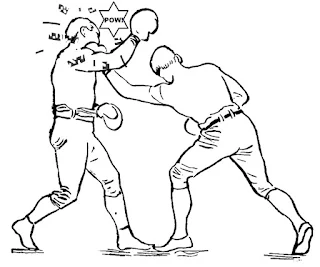


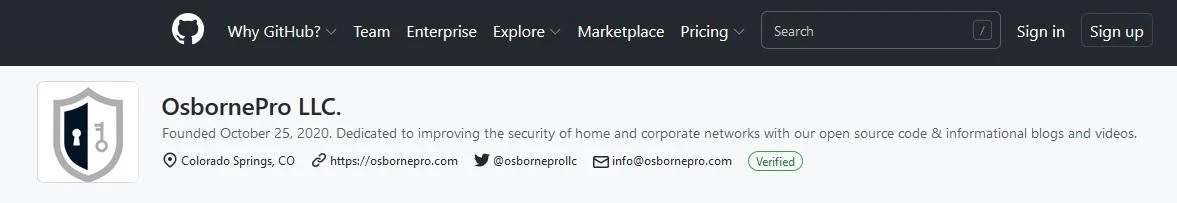

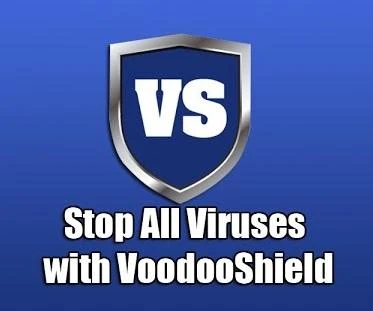


















Post Comment
Post a Comment