My Windows 11 Compatibility Check Up
As I am anticipating the impending release of Microsoft Windows 11, I head over to the official Windows 11 site.
The above-mentioned is a screenshot of Windows 11.
To prepare your laptop/PC for the Windows 11 upgrade, check for compatibility first.
Download Windows 11 PC Health Check App.
Official download link below:
https://aka.ms/GetPCHealthCheckApp
https://aka.ms/GetPCHealthCheckApp
Hit Save File.
Run and install the file.
Above are screenshots of Windows 11 fully compliant eligibility results of my desktop PC with the following information:
This PC supports Secure Boot.
TPM 2.0 enabled on this PC. TPM: TPM 2.0
The processor is supported for Windows 11.
Processor: AMD Ryzen 3 PRO 4350G with Radeon Graphics.
Processor: AMD Ryzen 3 PRO 4350G with Radeon Graphics.
There is at least 4 GB of system memory (RAM)
System memory: 16 GB
System memory: 16 GB
The system disk is 64 GB or larger.
System storage: 256 GB
The processor clock speed is 1 GHz or faster.
Clock speed: 3.8 GHz
Clock speed: 3.8 GHz
In a nutshell, I did not have any problems whatsoever with the latest Windows 11 PC Health Check App. It was seamless and pretty simple and straightforward to go through. (Kudos, Microsoft for that.)
Now, I guess we will just wait for the official release of the commercial Windows 11 come October 5.
References:



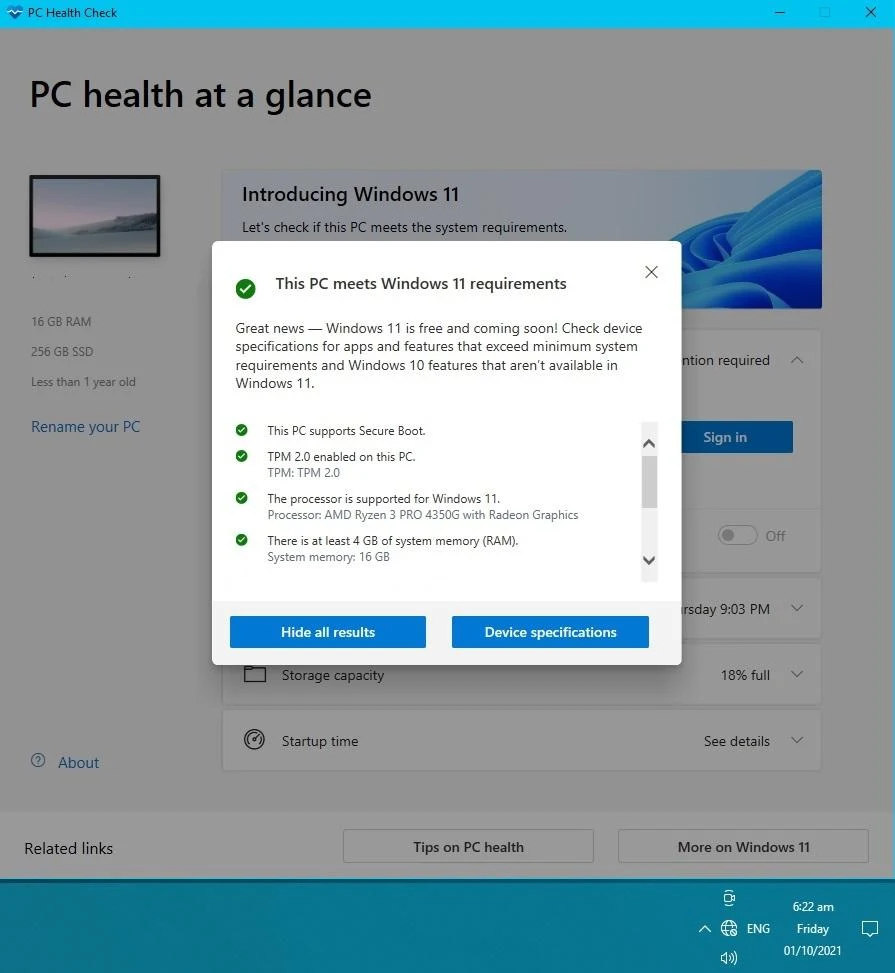
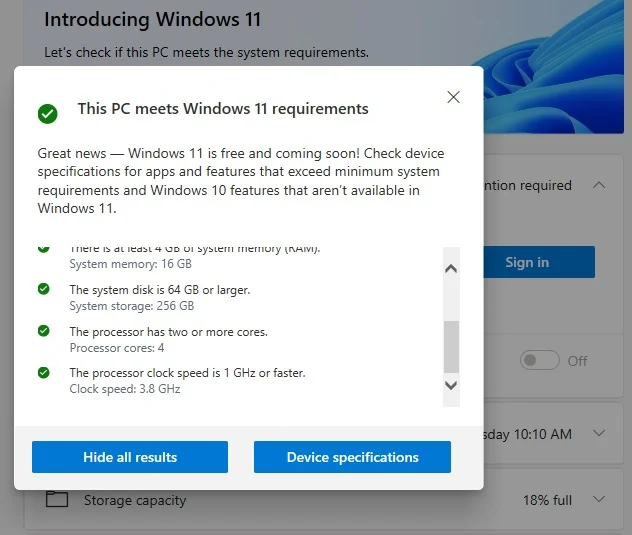










Post Comment
Post a Comment