How I Attained
Green
Google PageSpeed Insights
in 2022
I'm excited as this will be my first blogpost for February 2022.
I remember how I started out in the past achieving poor status results in Google PageSpeed Insights for my desktop and/or mobile.
I committed myself to work on this on a day-today, slow but sure approach.
Suddenly!
Yay!!! I'm hitting the green fields of Google PageSpeed Insights at around 98-99's!!!
That's both, mobile and desktop
Oh, yeah!!!
Awesome!!!
I've just been too puzzled in the past regarding on how to possibly achieve/attain this Google speed metric.
In this blog post I probably kind of "stitched" everything up in one whole completed jigsaw.
Sorry, but I am biased to Google Blogger as my "front end" for my blog content generation, drafts, posts, and archives.
I call it don't reinvent the wheel. If it's free, and available use it.
Clean and secure code, and web design. It just needs your out of the box imagination to "fill-in the blanks."
It's a good thing before my previous domain provider got hacked big time I already transferred to Cloudflare.
Cloudflare will be my forever mainstay domain registrar.
Before attempting Qualys SSL Labs test, these are some prerequisites:
> Https
> et cetera (get data from Cloudflare)
On January 3, 2022, I humbly took the above mentioned test.
Now, if I get Four Grade A's in an SSL Report, then that puts the "first nail" on the security side of Secure Socket Layer (SSL).
Then on January 9, 2022, I got my domain-website hosted by Cloudflare, which I configured and activated into
FULL HSTS (HTTP Strict Transport Security) mode.
The "second nail" indelibly embedded on the security side.
CLOUDFLARE ZARAZ
The 3rd nail I hammered is activating the latest Cloudflare Zaraz!
Cloudflare Zaraz
(beta) gives you complete control over third-party tools and services
for your website.
CF Zaraz allows you to offload them to Cloudflare's Edge, improving the speed and security of your website.
With Cloudflare Zaraz ,
you can load tools such as analytics tools, advertising pixels and
scripts, chatbots, marketing automation tools, and more, in the most
optimized way.
Cloudflare Zaraz is built for speed, privacy, and
security, and you can use it to load as many tools as you need, with a
near-zero performance hit."
I also chose to implement Google Analytics in Cloudflare Zaraz.
I removed all my Google Analytics in my webpage code and implemented it via Cloudflare Zaraz.
It's easy-peasy guys.
Just have your Google Analytics Account handy and input it in the Tracking ID box.
Tick on - hide originating IP Address which will prevent sending visitor IP to Google Analytics in Cloud-mode. Presto! Now, I have ...
TEST
After all of the above, now take Google PageSpeed Insights test.
I also took this test.
Below is a screenshot after I implemented Cloudflare Zaraz on PageSpeed Insights of AvianQuests web site taken January 8, 2022.
Notice, I'm now in the
green = GOOD field.
So, I need to validate again as this might be a glitch or something else.
On January 13, 2022, I took another test and obtained 98% as shown in the result below as follows:
Again, I said to myself "I can't believe it." So, I need to monitor and test.
So, after eleven days, let me take a test. Lo, and behold an almost perfect greenfield 99% score.
Again, I'm careful as not to get the carriage ahead of the horse.
So, I conducted another PageSpeed Insight test today 24th January 2022.
However, this time I checked the PC desktop side of the result, and ...
... just positive Greenfield (good) PageSpeed results.
In summary, attaining a Google PageSpeed Insight GREEN/GOOD results in my personal experience is achieved as follows:
> Offload all analytics, advertising, etc cetera code from your webpage to the Cloud;
> Implement and use Cloudflare Zaraz beta and it's totally FREE;
Also, dovetail security best practices:
> Check out my previous blog post links below:
Before, I forget "GPSI" Google pageSpeed Insights will probably be the ultimate cure for your web page bounce rate.
Until next blog, keep safe everyone.
Seize the day!
If you like this blog,
Till next blog post.
Keep safe, and keep blogging.
Do check me out/follow me at the social media channels below:

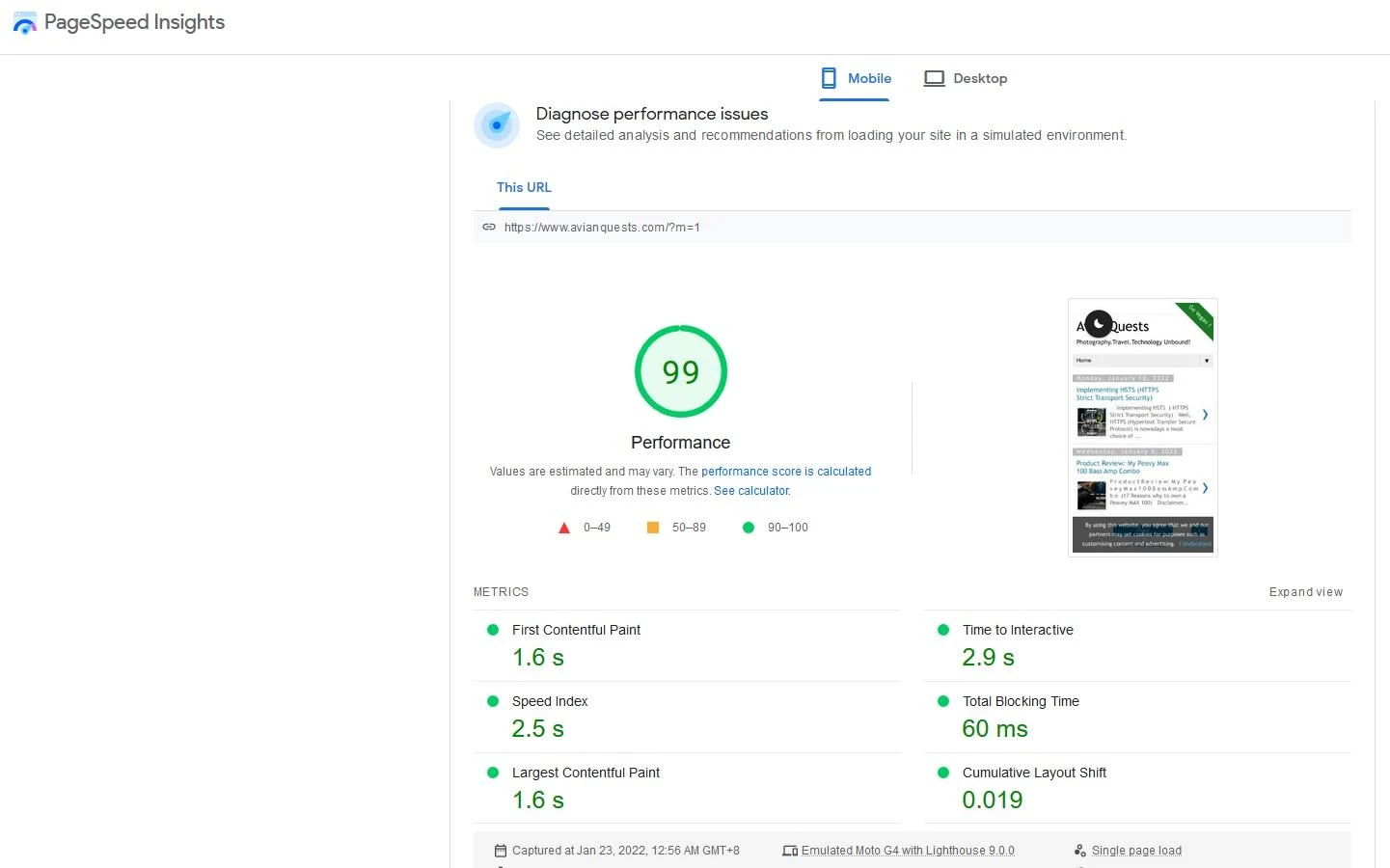








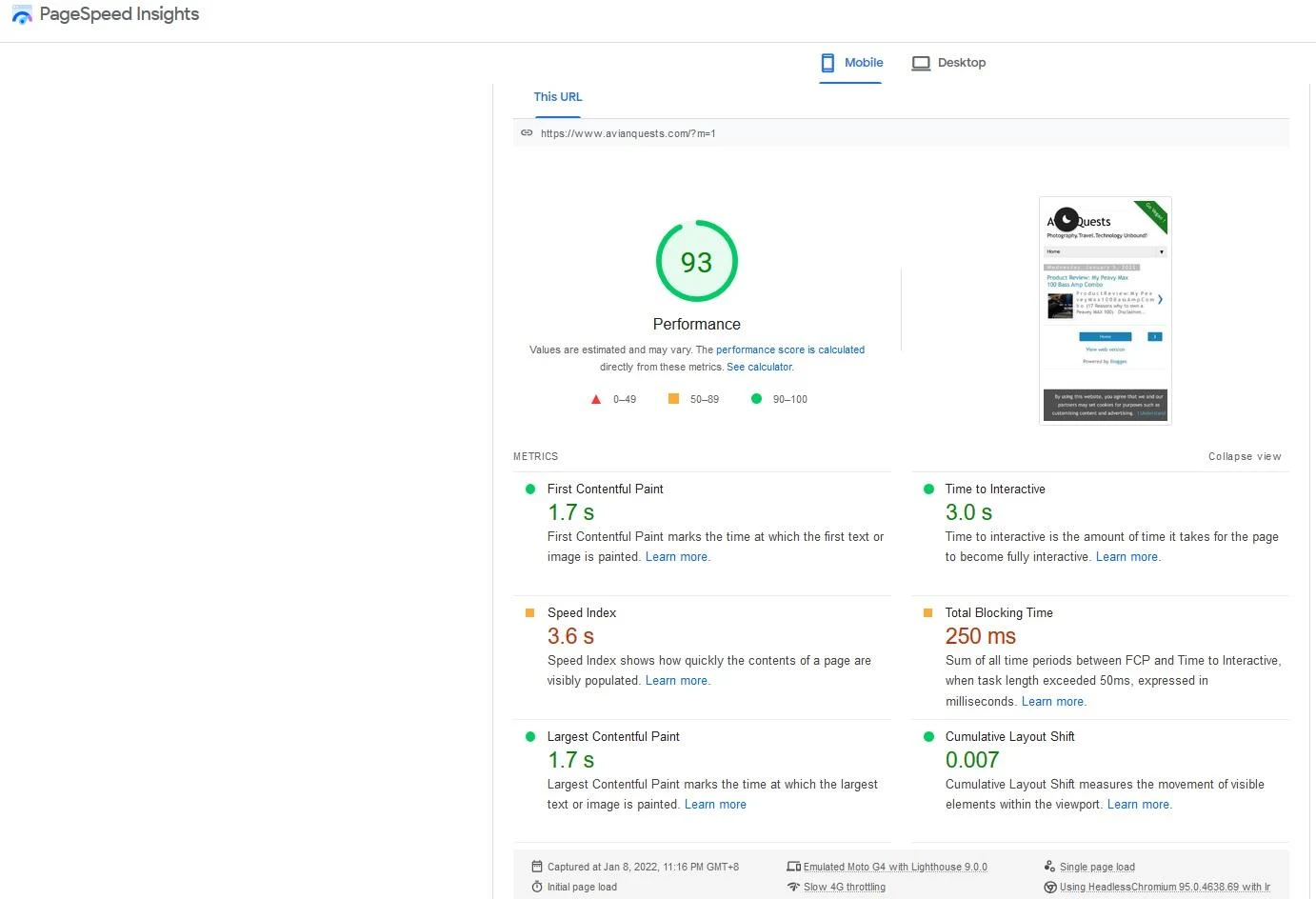

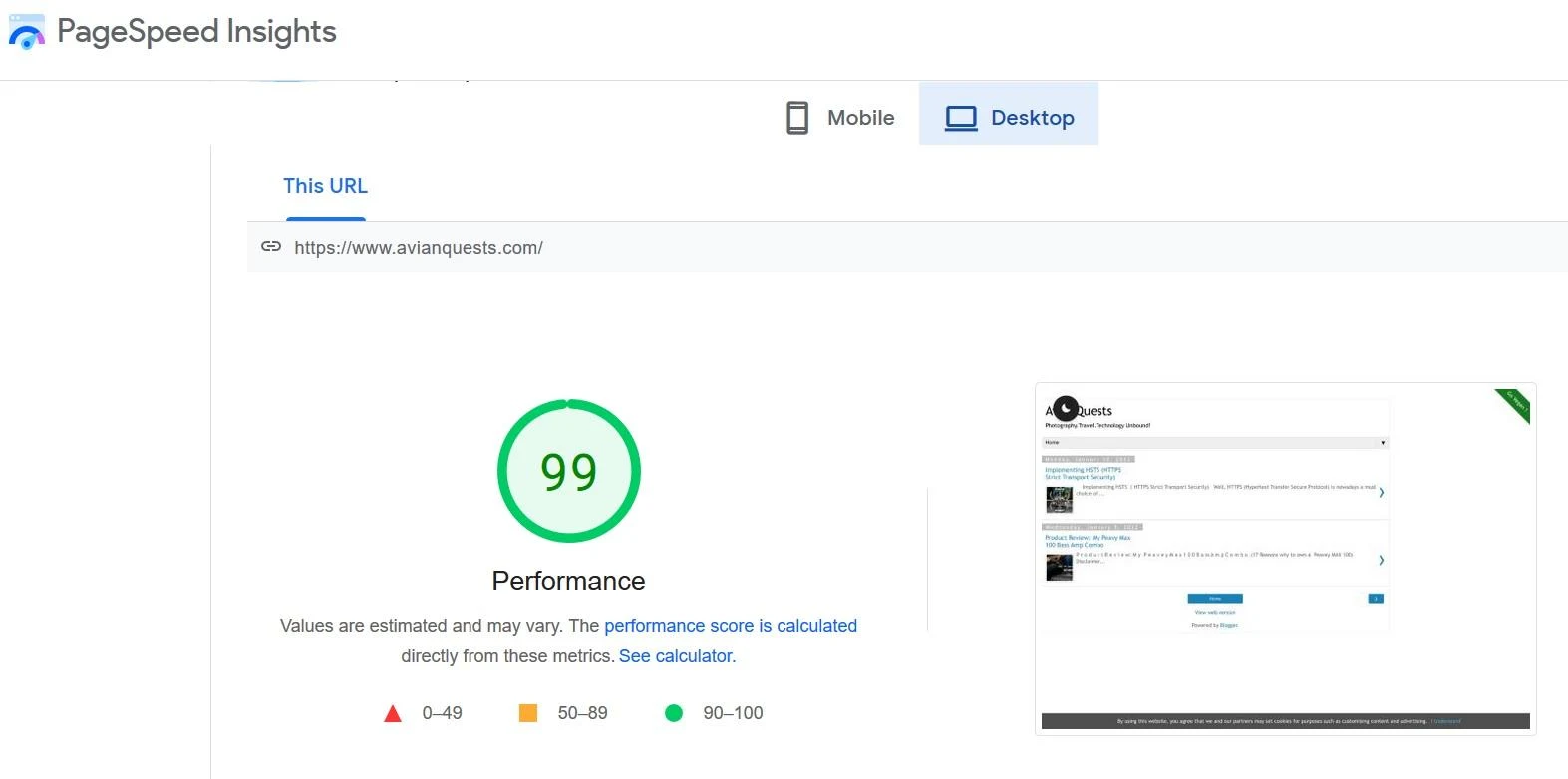








Post Comment
Post a Comment